Absolute Begining Blogging #2
O.K. so you posted your first new post.
Congratulations!!
A category is simply a way to organize your blogs so someone can find what they are looking for. An example is a famous guy I know who works at google mostly writes about google, but occasionally writes about food, so he has a category called food.
So now you look at the categories section, and realize that you have posts under a category named 1, or some other random name that makes no sense. So if you want to add or change a category here is what you do.
Log into your blog.
Click on Manage.
Then click on Posts.
Under the categories column you can see what category each post is already assigned to.
Click on the title of the post you want to change the category of.
Scroll down until you see the word categories.
Click to select one of the categories you want the post to be assigned to.
Click a mark you want to remove.
I recommend that you only have a post assigned to only one category.
If you want to add a category, then just click on Add a Category, type it in, and click on Add.
It becomes unwieldy to have more than around 20 categories, so plan in advance.
Then click on Publish, or if it was already published, click on Save.
That’s it!
Next post is about developing blogging friends!
Here is a list of all the wordpress beginner blogger posts
How to Blog for Absolute Beginners – #1 Start
Absolute Begining Blogging #2 – Catagories
Absolute Beginner Blogging #3 Leaving a Comment
Absolute Beginner Blogging #4 Handling Comments
Absolute Beginner Blogging #5 – Modifying a Published Post
Absolute Beginner Blogging #6 – Generating Viewers
Absolute Beginner Blogging #7 – Links
Absolute Beginner Blogging #8 – Those Funny Links called Trackbacks

















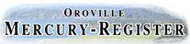

























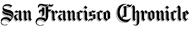




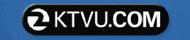

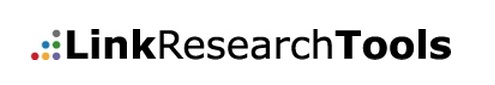










































Wow! Thank you! Your “beginning blogging” tips are really helping me, as a first-timer, with my new blog. I do appreciate this.
ReplyAs unnecessary as these posts may seem, they are completely needed! I will be referencing in our own blog! Thanks for the simple tips.
Replyyou should be charging for this, dk! These instructions are really simple and I’m sure you’ve already helped thousands of your readers already. So nice to be doing this for free.
Reply